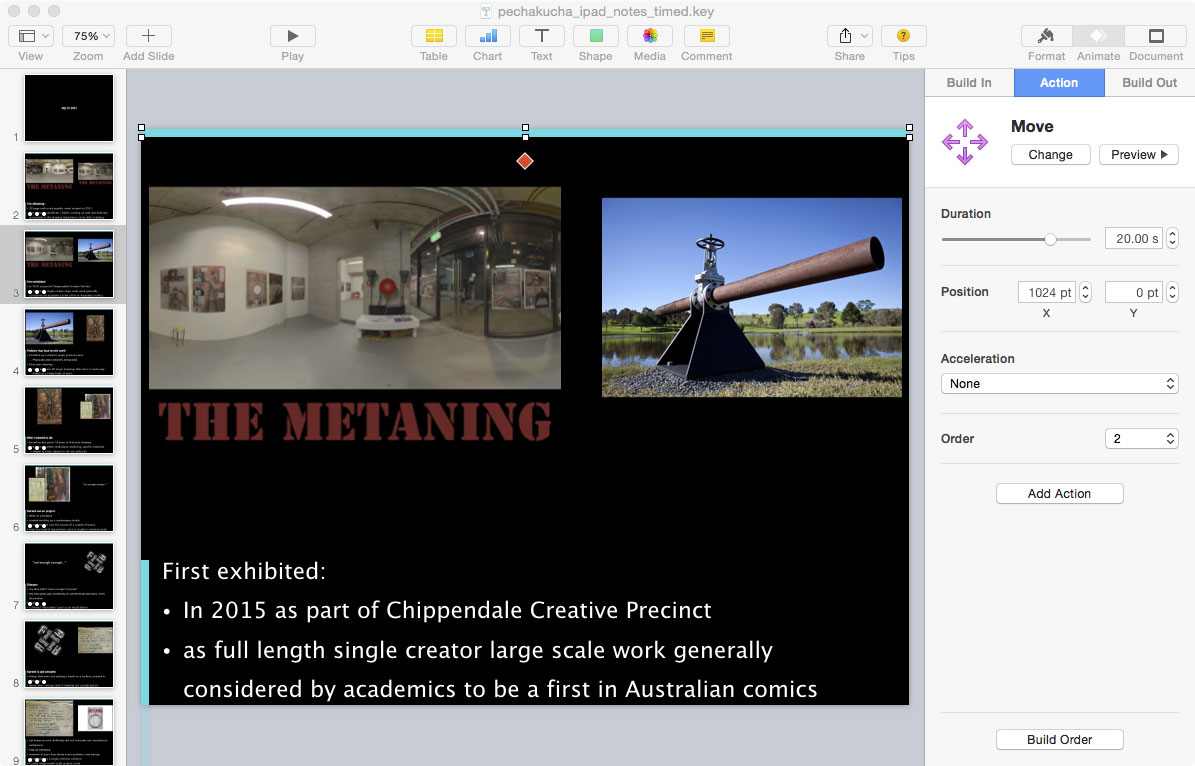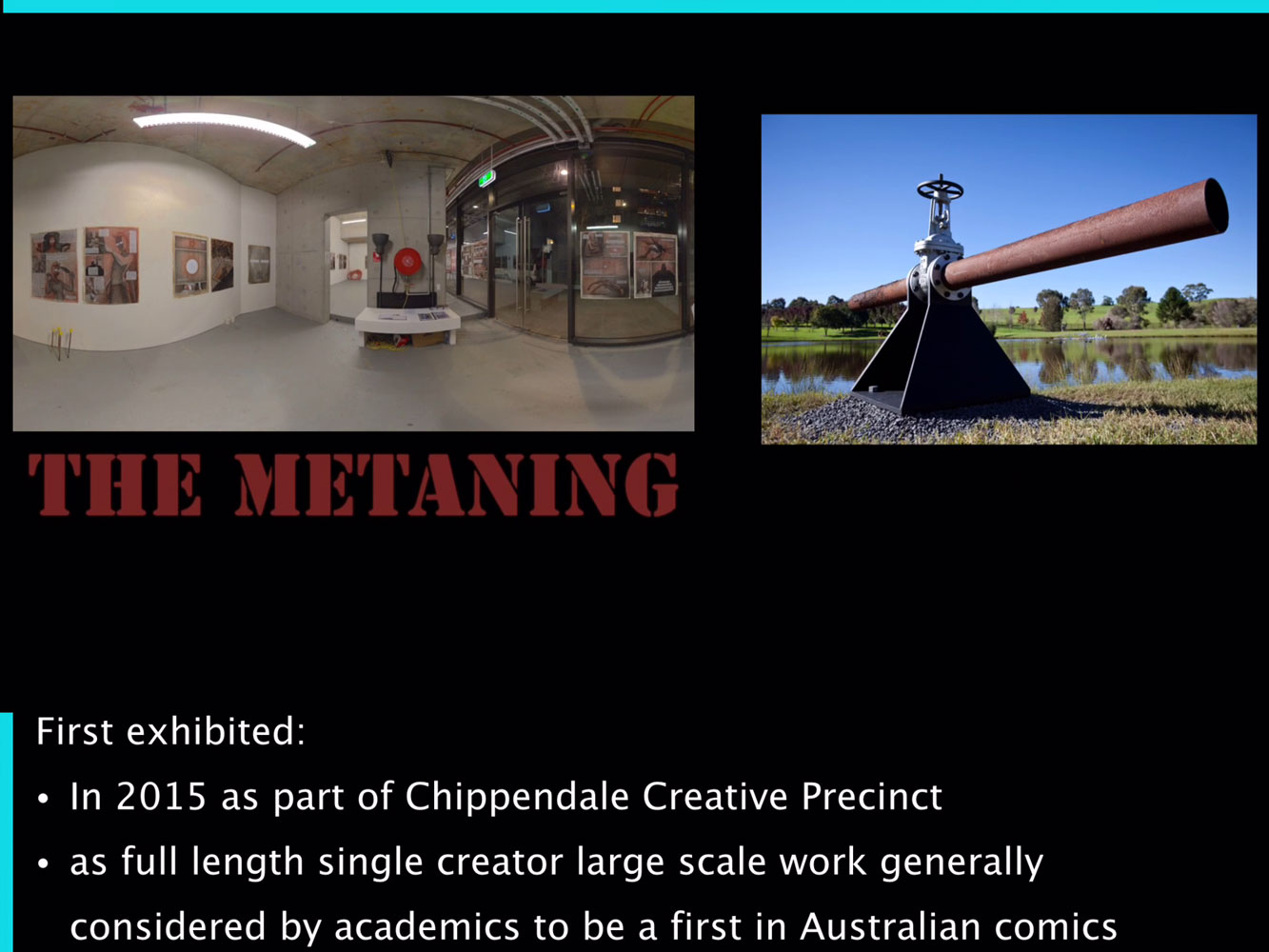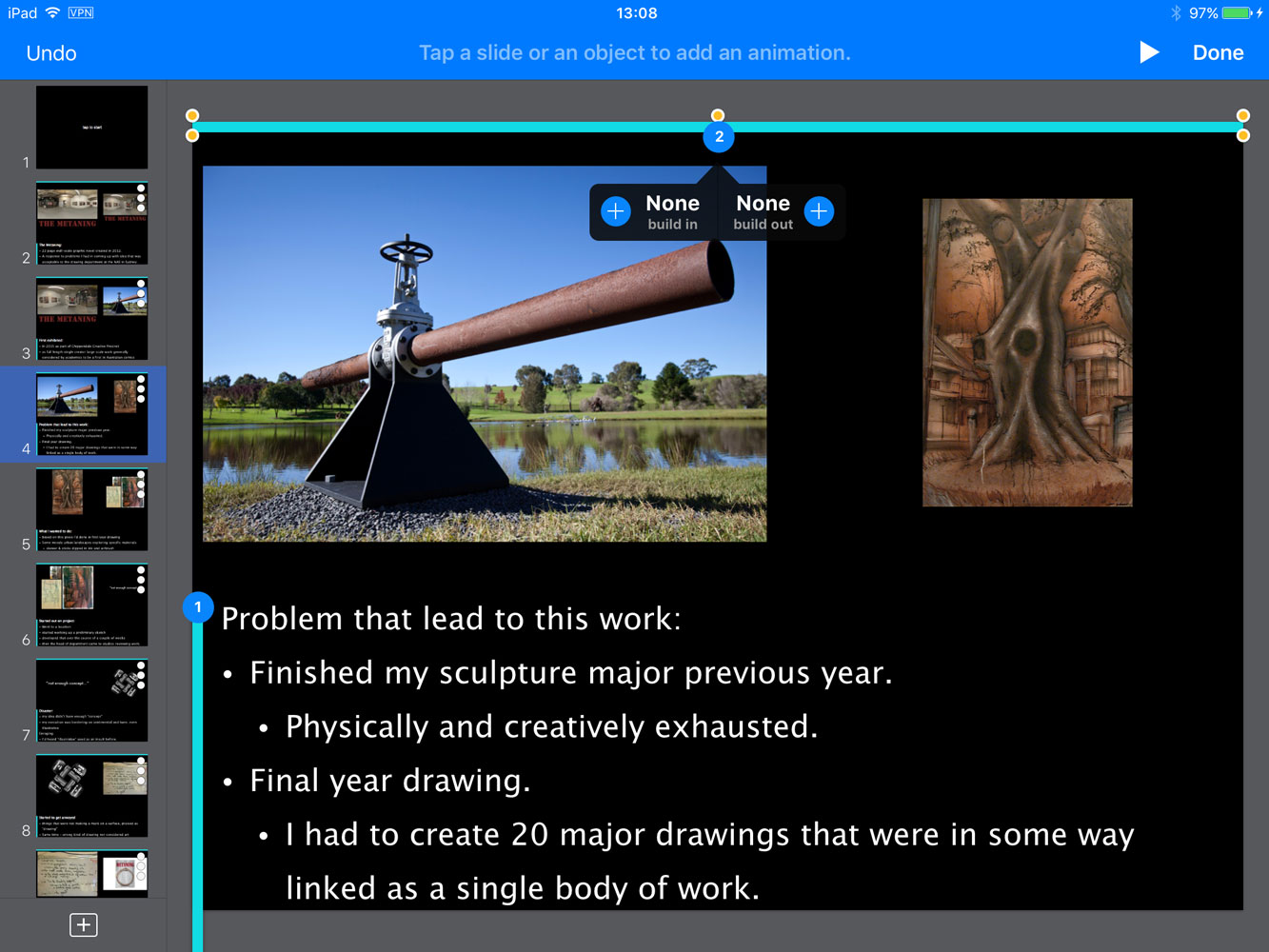I’ve encountered an interesting bug in Autopano Giga (APG), a product from Kolor, as subsidiary of GoPro.
The Symptom:
Whenever APG is running, it constantly triggers the Mac wifi control software airportd to actively scan for available WIFI networks.
This happens when the system is connected via Ethernet, and not even using WIFI for its network traffic.
This happens despite options to send analytics, and check for beta versions being disabled.
Below, is 10 seconds of captured logfile from OS X’s wifi.log, covering launch, and then immediate quit.
287 lines of logfile in 10 seconds, and that rate continues for as long as the software is running. Once again, this machine is not using WIFI for any actual network traffic, and APG isn’t transmitting any data over this – it’s merely waking up the WIFI system, and telling it to scan the local basestations, and then writing a massive amount of data to multiple logfiles. God only knows what this would do to the battery life on a portable.
Turning off WIFI is the only way to make it stop.
The Cause:
Kolor’s official twitter account suggested to me that this is caused by APG looking for updates.
- Where’s the setting to turn off checking for updates? I’ve turned off checking for beta versions, that makes no difference.
- APG attempts to connect to google on quit, which you would only know if you had Little Snitch installed and telling you what apps are trying to phone home behind your back.
- If it is an update check, why is APG looking for updates, every (approximately) 5 seconds as long as it is running?
- Why is it powering up the WIFI scan, when the system is set to use Ethernet as its network?
The Horror:
Mon Apr 3 16:49:01.378 IPC: <airportd[54]> ADDED XPC CLIENT CONNECTION [AutopanoGiga (pid=1017, euid=502, egid=20)]
Mon Apr 3 16:49:01.379 Info: <airportd[54]> SCAN request received from pid 1017 (AutopanoGiga) with priority 0
Mon Apr 3 16:49:01.379 <airportd[54]> WARNING: AutopanoGiga (1017) is not entitled for com.apple.wifi.scan, temporarily allowing request with background priority —— all entitlement requirements will be strictly enforced in a future release
Mon Apr 3 16:49:01.380 <kernel> IO80211ScanManager::startScan: Broadcast scan request received from 'airportd' (pid 54) ().
Mon Apr 3 16:49:01.380 <kernel> IO80211ScanManager::startScan: Initiating scan.
Mon Apr 3 16:49:01.570 <kernel> IO80211ScanManager::scanDone: Scheduling cache purge timer in 30 seconds.
Mon Apr 3 16:49:01.570 <kernel> IO80211ScanManager::getScanResult: All scan results returned for 'airportd' (pid 54).
Mon Apr 3 16:49:01.570 Driver Event: <airportd[54]> _bsd_80211_event_callback: SCAN_CACHE_UPDATED (en2)
Mon Apr 3 16:49:01.570 AutoJoin: <airportd[54]> Successful cache-assisted scan request for AutopanoGiga with channels {(
Mon Apr 3 16:49:01.570 <CWChannel: 0x7f9ba8508670> [channelNumber=1(2GHz), channelWidth={20MHz}, active],
Mon Apr 3 16:49:01.570 <CWChannel: 0x7f9ba8506410> [channelNumber=2(2GHz), channelWidth={20MHz}, active],
Mon Apr 3 16:49:01.570 <CWChannel: 0x7f9ba8508a70> [channelNumber=3(2GHz), channelWidth={20MHz}, active],
Mon Apr 3 16:49:01.570 <CWChannel: 0x7f9ba8509ea0> [channelNumber=4(2GHz), channelWidth={20MHz}, active],
Mon Apr 3 16:49:01.570 <CWChannel: 0x7f9ba8510260> [channelNumber=5(2GHz), channelWidth={20MHz}, active],
Mon Apr 3 16:49:01.570 <CWChannel: 0x7f9ba8512a50> [channelNumber=6(2GHz), channelWidth={20MHz}, active]
Mon Apr 3 16:49:01.570 )} took 0.1901 seconds, returned 2 results
Mon Apr 3 16:49:01.570 Info: <Wi-Fi Menu Extra[289]> scan cache updated
Mon Apr 3 16:49:01.570 <kernel> IO80211ScanManager::startScan: Broadcast scan request received from 'airportd' (pid 54) ().
Mon Apr 3 16:49:01.570 <kernel> IO80211ScanManager::startScan: Initiating scan.
Mon Apr 3 16:49:01.571 Info: <airportd[54]> QUERY SCAN CACHE request received from pid 220 (locationd)
Mon Apr 3 16:49:01.760 <kernel> IO80211ScanManager::getScanResult: All scan results returned for 'airportd' (pid 54).
Mon Apr 3 16:49:01.761 AutoJoin: <airportd[54]> Successful cache-assisted scan request for AutopanoGiga with channels {(
Mon Apr 3 16:49:01.761 <CWChannel: 0x7f9ba850f5e0> [channelNumber=7(2GHz), channelWidth={20MHz}, active],
Mon Apr 3 16:49:01.761 <CWChannel: 0x7f9ba8508790> [channelNumber=8(2GHz), channelWidth={20MHz}, active],
Mon Apr 3 16:49:01.761 <CWChannel: 0x7f9ba8525b70> [channelNumber=9(2GHz), channelWidth={20MHz}, active],
Mon Apr 3 16:49:01.761 <CWChannel: 0x7f9ba850bc80> [channelNumber=10(2GHz), channelWidth={20MHz}, active],
Mon Apr 3 16:49:01.761 <CWChannel: 0x7f9ba85270f0> [channelNumber=11(2GHz), channelWidth={20MHz}, active],
Mon Apr 3 16:49:01.761 <CWChannel: 0x7f9ba8527030> [channelNumber=36(5GHz), channelWidth={40MHz(+1)}, active]
Mon Apr 3 16:49:01.761 )} took 0.1907 seconds, returned 0 results
Mon Apr 3 16:49:01.761 <kernel> IO80211ScanManager::startScan: Broadcast scan request received from 'airportd' (pid 54) ().
Mon Apr 3 16:49:01.761 <kernel> IO80211ScanManager::startScan: Initiating scan.
Mon Apr 3 16:49:01.973 <kernel> IO80211ScanManager::getScanResult: All scan results returned for 'airportd' (pid 54).
Mon Apr 3 16:49:01.973 AutoJoin: <airportd[54]> Successful cache-assisted scan request for AutopanoGiga with channels {(
Mon Apr 3 16:49:01.973 <CWChannel: 0x7f9ba85084b0> [channelNumber=40(5GHz), channelWidth={40MHz(-1)}, active],
Mon Apr 3 16:49:01.973 <CWChannel: 0x7f9ba850f7b0> [channelNumber=44(5GHz), channelWidth={40MHz(+1)}, active],
Mon Apr 3 16:49:01.973 <CWChannel: 0x7f9ba853ff70> [channelNumber=48(5GHz), channelWidth={40MHz(-1)}, active],
Mon Apr 3 16:49:01.973 <CWChannel: 0x7f9ba851b2a0> [channelNumber=149(5GHz), channelWidth={80MHz}, active],
Mon Apr 3 16:49:01.973 <CWChannel: 0x7f9ba851b6c0> [channelNumber=153(5GHz), channelWidth={80MHz}, active],
Mon Apr 3 16:49:01.973 <CWChannel: 0x7f9ba851bae0> [channelNumber=157(5GHz), channelWidth={80MHz}, active]
Mon Apr 3 16:49:01.973 )} took 0.2124 seconds, returned 1 results
Mon Apr 3 16:49:01.973 Driver Event: <airportd[54]> _bsd_80211_event_callback: SCAN_CACHE_UPDATED (en2)
Mon Apr 3 16:49:01.974 <kernel> IO80211ScanManager::startScan: Broadcast scan request received from 'airportd' (pid 54) ().
Mon Apr 3 16:49:01.974 <kernel> IO80211ScanManager::startScan: Initiating scan.
Mon Apr 3 16:49:01.975 Info: <airportd[54]> QUERY SCAN CACHE request received from pid 220 (locationd)
Mon Apr 3 16:49:02.669 <kernel> IO80211ScanManager::getScanResult: All scan results returned for 'airportd' (pid 54).
Mon Apr 3 16:49:02.669 AutoJoin: <airportd[54]> Successful cache-assisted scan request for AutopanoGiga with channels {(
Mon Apr 3 16:49:02.669 <CWChannel: 0x7f9ba851bf00> [channelNumber=161(5GHz), channelWidth={80MHz}, active],
Mon Apr 3 16:49:02.669 <CWChannel: 0x7f9ba851c320> [channelNumber=165(5GHz), channelWidth={20MHz}, active],
Mon Apr 3 16:49:02.669 <CWChannel: 0x7f9ba8508c20> [channelNumber=12(2GHz), channelWidth={20MHz}],
Mon Apr 3 16:49:02.670 <CWChannel: 0x7f9ba8528c90> [channelNumber=13(2GHz), channelWidth={20MHz}],
Mon Apr 3 16:49:02.670 <CWChannel: 0x7f9ba850fa90> [channelNumber=52(5GHz), channelWidth={40MHz(+1)}, DFS],
Mon Apr 3 16:49:02.670 <CWChannel: 0x7f9ba850e990> [channelNumber=56(5GHz), channelWidth={40MHz(-1)}, DFS]
Mon Apr 3 16:49:02.670 )} took 0.6960 seconds, returned 0 results
Mon Apr 3 16:49:02.670 Info: <Wi-Fi Menu Extra[289]> scan cache updated
Mon Apr 3 16:49:02.670 <kernel> IO80211ScanManager::startScan: Broadcast scan request received from 'airportd' (pid 54) ().
Mon Apr 3 16:49:02.670 <kernel> IO80211ScanManager::startScan: Initiating scan.
Mon Apr 3 16:49:03.589 <kernel> IO80211ScanManager::getScanResult: All scan results returned for 'airportd' (pid 54).
Mon Apr 3 16:49:03.589 AutoJoin: <airportd[54]> Successful cache-assisted scan request for AutopanoGiga with channels {(
Mon Apr 3 16:49:03.589 <CWChannel: 0x7f9ba8529710> [channelNumber=60(5GHz), channelWidth={40MHz(+1)}, DFS],
Mon Apr 3 16:49:03.589 <CWChannel: 0x7f9ba8529b30> [channelNumber=64(5GHz), channelWidth={40MHz(-1)}, DFS],
Mon Apr 3 16:49:03.589 <CWChannel: 0x7f9ba8529f50> [channelNumber=100(5GHz), channelWidth={40MHz(+1)}, DFS],
Mon Apr 3 16:49:03.589 <CWChannel: 0x7f9ba8511e30> [channelNumber=104(5GHz), channelWidth={40MHz(-1)}, DFS],
Mon Apr 3 16:49:03.589 <CWChannel: 0x7f9ba850fd50> [channelNumber=108(5GHz), channelWidth={40MHz(+1)}, DFS],
Mon Apr 3 16:49:03.589 <CWChannel: 0x7f9ba850ee50> [channelNumber=112(5GHz), channelWidth={40MHz(-1)}, DFS]
Mon Apr 3 16:49:03.589 )} took 0.9198 seconds, returned 0 results
Mon Apr 3 16:49:03.590 <kernel> IO80211ScanManager::startScan: Broadcast scan request received from 'airportd' (pid 54) ().
Mon Apr 3 16:49:03.590 <kernel> IO80211ScanManager::startScan: Initiating scan.
Mon Apr 3 16:49:04.512 <kernel> IO80211ScanManager::getScanResult: All scan results returned for 'airportd' (pid 54).
Mon Apr 3 16:49:04.512 AutoJoin: <airportd[54]> Successful cache-assisted scan request for AutopanoGiga with channels {(
Mon Apr 3 16:49:04.512 <CWChannel: 0x7f9ba850f270> [channelNumber=116(5GHz), channelWidth={40MHz(+1)}, DFS],
Mon Apr 3 16:49:04.512 <CWChannel: 0x7f9ba850dfe0> [channelNumber=120(5GHz), channelWidth={40MHz(-1)}, DFS],
Mon Apr 3 16:49:04.512 <CWChannel: 0x7f9ba850e400> [channelNumber=124(5GHz), channelWidth={40MHz(+1)}, DFS],
Mon Apr 3 16:49:04.512 <CWChannel: 0x7f9ba8519cb0> [channelNumber=128(5GHz), channelWidth={40MHz(-1)}, DFS],
Mon Apr 3 16:49:04.513 <CWChannel: 0x7f9ba851a0d0> [channelNumber=132(5GHz), channelWidth={40MHz(+1)}, DFS],
Mon Apr 3 16:49:04.513 <CWChannel: 0x7f9ba851a4f0> [channelNumber=136(5GHz), channelWidth={40MHz(-1)}, DFS]
Mon Apr 3 16:49:04.513 )} took 0.9229 seconds, returned 0 results
Mon Apr 3 16:49:04.513 Info: <Wi-Fi Menu Extra[289]> scan cache updated
Mon Apr 3 16:49:04.513 <kernel> IO80211ScanManager::startScan: Broadcast scan request received from 'airportd' (pid 54) ().
Mon Apr 3 16:49:04.513 <kernel> IO80211ScanManager::startScan: Initiating scan.
Mon Apr 3 16:49:04.790 <kernel> IO80211ScanManager::getScanResult: All scan results returned for 'airportd' (pid 54).
Mon Apr 3 16:49:04.790 AutoJoin: <airportd[54]> Successful cache-assisted scan request for AutopanoGiga with channels {(
Mon Apr 3 16:49:04.790 <CWChannel: 0x7f9ba851a910> [channelNumber=140(5GHz), channelWidth={40MHz(+1)}, DFS],
Mon Apr 3 16:49:04.790 <CWChannel: 0x7f9ba85123b0> [channelNumber=144(5GHz), channelWidth={40MHz(-1)}, DFS]
Mon Apr 3 16:49:04.790 )} took 0.2771 seconds, returned 0 results
Mon Apr 3 16:49:04.799 IPC: <airportd[54]> INVALIDATED XPC CLIENT CONNECTION [AutopanoGiga (pid=1017, euid=502, egid=20)]
Mon Apr 3 16:49:06.570 <kernel> IO80211ScanManager::startScan: Broadcast scan request received from 'airportd' (pid 54) ().
Mon Apr 3 16:49:06.570 <kernel> IO80211ScanManager::getScanResult: All scan results returned for 'airportd' (pid 54).
Mon Apr 3 16:49:11.244 IPC: <airportd[54]> ADDED XPC CLIENT CONNECTION [AutopanoGiga (pid=1017, euid=502, egid=20)]
Mon Apr 3 16:49:11.245 Info: <airportd[54]> SCAN request received from pid 1017 (AutopanoGiga) with priority 0
Mon Apr 3 16:49:11.246 Scan: <airportd[54]> Cache-assisted scan request for AutopanoGiga on channel 1 does not require a live scan
Mon Apr 3 16:49:11.246 Scan: <airportd[54]> Cache-assisted scan request for AutopanoGiga on channel 2 does not require a live scan
Mon Apr 3 16:49:11.246 Scan: <airportd[54]> Cache-assisted scan request for AutopanoGiga on channel 3 does not require a live scan
Mon Apr 3 16:49:11.246 Scan: <airportd[54]> Cache-assisted scan request for AutopanoGiga on channel 4 does not require a live scan
Mon Apr 3 16:49:11.246 Scan: <airportd[54]> Cache-assisted scan request for AutopanoGiga on channel 5 does not require a live scan
Mon Apr 3 16:49:11.246 Scan: <airportd[54]> Cache-assisted scan request for AutopanoGiga on channel 6 does not require a live scan
Mon Apr 3 16:49:11.246 Scan: <airportd[54]> Cache-assisted scan request for AutopanoGiga does not require a live scan
Mon Apr 3 16:49:11.246 AutoJoin: <airportd[54]> Successful cache-assisted scan request for AutopanoGiga with channels {(
Mon Apr 3 16:49:11.246 <CWChannel: 0x7f9ba890fa00> [channelNumber=1(2GHz), channelWidth={20MHz}, active],
Mon Apr 3 16:49:11.246 <CWChannel: 0x7f9ba8912810> [channelNumber=2(2GHz), channelWidth={20MHz}, active],
Mon Apr 3 16:49:11.246 <CWChannel: 0x7f9ba890fa60> [channelNumber=3(2GHz), channelWidth={20MHz}, active],
Mon Apr 3 16:49:11.246 <CWChannel: 0x7f9ba8912800> [channelNumber=4(2GHz), channelWidth={20MHz}, active],
Mon Apr 3 16:49:11.246 <CWChannel: 0x7f9ba890fea0> [channelNumber=5(2GHz), channelWidth={20MHz}, active],
Mon Apr 3 16:49:11.246 <CWChannel: 0x7f9ba8916fe0> [channelNumber=6(2GHz), channelWidth={20MHz}, active]
Mon Apr 3 16:49:11.246 )} took 0.0004 seconds, returned 2 results
Mon Apr 3 16:49:11.246 Scan: <airportd[54]> Cache-assisted scan request for AutopanoGiga on channel 7 does not require a live scan
Mon Apr 3 16:49:11.246 Scan: <airportd[54]> Cache-assisted scan request for AutopanoGiga on channel 8 does not require a live scan
Mon Apr 3 16:49:11.246 Scan: <airportd[54]> Cache-assisted scan request for AutopanoGiga on channel 9 does not require a live scan
Mon Apr 3 16:49:11.246 Scan: <airportd[54]> Cache-assisted scan request for AutopanoGiga on channel 10 does not require a live scan
Mon Apr 3 16:49:11.246 Scan: <airportd[54]> Cache-assisted scan request for AutopanoGiga on channel 11 does not require a live scan
Mon Apr 3 16:49:11.246 Scan: <airportd[54]> Cache-assisted scan request for AutopanoGiga on channel 36 does not require a live scan
Mon Apr 3 16:49:11.246 Scan: <airportd[54]> Cache-assisted scan request for AutopanoGiga does not require a live scan
Mon Apr 3 16:49:11.246 AutoJoin: <airportd[54]> Successful cache-assisted scan request for AutopanoGiga with channels {(
Mon Apr 3 16:49:11.246 <CWChannel: 0x7f9ba89034d0> [channelNumber=7(2GHz), channelWidth={20MHz}, active],
Mon Apr 3 16:49:11.246 <CWChannel: 0x7f9ba89035a0> [channelNumber=8(2GHz), channelWidth={20MHz}, active],
Mon Apr 3 16:49:11.246 <CWChannel: 0x7f9ba8916590> [channelNumber=9(2GHz), channelWidth={20MHz}, active],
Mon Apr 3 16:49:11.246 <CWChannel: 0x7f9ba8918220> [channelNumber=10(2GHz), channelWidth={20MHz}, active],
Mon Apr 3 16:49:11.246 <CWChannel: 0x7f9ba890eab0> [channelNumber=11(2GHz), channelWidth={20MHz}, active],
Mon Apr 3 16:49:11.247 <CWChannel: 0x7f9ba891ba00> [channelNumber=36(5GHz), channelWidth={40MHz(+1)}, active]
Mon Apr 3 16:49:11.247 )} took 0.0002 seconds, returned 0 results
Mon Apr 3 16:49:11.247 Scan: <airportd[54]> Cache-assisted scan request for AutopanoGiga on channel 40 does not require a live scan
Mon Apr 3 16:49:11.247 Scan: <airportd[54]> Cache-assisted scan request for AutopanoGiga on channel 44 does not require a live scan
Mon Apr 3 16:49:11.247 Scan: <airportd[54]> Cache-assisted scan request for AutopanoGiga on channel 48 does not require a live scan
Mon Apr 3 16:49:11.247 Scan: <airportd[54]> Cache-assisted scan request for AutopanoGiga on channel 149 does not require a live scan
Mon Apr 3 16:49:11.247 Scan: <airportd[54]> Cache-assisted scan request for AutopanoGiga on channel 153 does not require a live scan
Mon Apr 3 16:49:11.247 Scan: <airportd[54]> Cache-assisted scan request for AutopanoGiga on channel 157 does not require a live scan
Mon Apr 3 16:49:11.247 Scan: <airportd[54]> Cache-assisted scan request for AutopanoGiga does not require a live scan
Mon Apr 3 16:49:11.247 AutoJoin: <airportd[54]> Successful cache-assisted scan request for AutopanoGiga with channels {(
Mon Apr 3 16:49:11.247 <CWChannel: 0x7f9ba891be20> [channelNumber=40(5GHz), channelWidth={40MHz(-1)}, active],
Mon Apr 3 16:49:11.247 <CWChannel: 0x7f9ba8910220> [channelNumber=44(5GHz), channelWidth={40MHz(+1)}, active],
Mon Apr 3 16:49:11.247 <CWChannel: 0x7f9ba8910640> [channelNumber=48(5GHz), channelWidth={40MHz(-1)}, active],
Mon Apr 3 16:49:11.247 <CWChannel: 0x7f9ba8927d90> [channelNumber=149(5GHz), channelWidth={80MHz}, active],
Mon Apr 3 16:49:11.247 <CWChannel: 0x7f9ba89281b0> [channelNumber=153(5GHz), channelWidth={80MHz}, active],
Mon Apr 3 16:49:11.247 <CWChannel: 0x7f9ba89285d0> [channelNumber=157(5GHz), channelWidth={80MHz}, active]
Mon Apr 3 16:49:11.247 )} took 0.0003 seconds, returned 1 results
Mon Apr 3 16:49:11.247 Scan: <airportd[54]> Cache-assisted scan request for AutopanoGiga on channel 161 does not require a live scan
Mon Apr 3 16:49:11.247 Scan: <airportd[54]> Cache-assisted scan request for AutopanoGiga on channel 165 does not require a live scan
Mon Apr 3 16:49:11.247 Scan: <airportd[54]> Cache-assisted scan request for AutopanoGiga on channel 12 does not require a live scan
Mon Apr 3 16:49:11.247 Scan: <airportd[54]> Cache-assisted scan request for AutopanoGiga on channel 13 does not require a live scan
Mon Apr 3 16:49:11.247 Scan: <airportd[54]> Cache-assisted scan request for AutopanoGiga on channel 52 does not require a live scan
Mon Apr 3 16:49:11.247 Scan: <airportd[54]> Cache-assisted scan request for AutopanoGiga on channel 56 does not require a live scan
Mon Apr 3 16:49:11.247 Scan: <airportd[54]> Cache-assisted scan request for AutopanoGiga does not require a live scan
Mon Apr 3 16:49:11.247 AutoJoin: <airportd[54]> Successful cache-assisted scan request for AutopanoGiga with channels {(
Mon Apr 3 16:49:11.247 <CWChannel: 0x7f9ba89289f0> [channelNumber=161(5GHz), channelWidth={80MHz}, active],
Mon Apr 3 16:49:11.247 <CWChannel: 0x7f9ba8928e10> [channelNumber=165(5GHz), channelWidth={20MHz}, active],
Mon Apr 3 16:49:11.247 <CWChannel: 0x7f9ba890eba0> [channelNumber=12(2GHz), channelWidth={20MHz}],
Mon Apr 3 16:49:11.247 <CWChannel: 0x7f9ba891b8a0> [channelNumber=13(2GHz), channelWidth={20MHz}],
Mon Apr 3 16:49:11.247 <CWChannel: 0x7f9ba8910a60> [channelNumber=52(5GHz), channelWidth={40MHz(+1)}, DFS],
Mon Apr 3 16:49:11.247 <CWChannel: 0x7f9ba8910f50> [channelNumber=56(5GHz), channelWidth={40MHz(-1)}, DFS]
Mon Apr 3 16:49:11.247 )} took 0.0002 seconds, returned 0 results
Mon Apr 3 16:49:11.247 Scan: <airportd[54]> Cache-assisted scan request for AutopanoGiga on channel 60 does not require a live scan
Mon Apr 3 16:49:11.247 Scan: <airportd[54]> Cache-assisted scan request for AutopanoGiga on channel 64 does not require a live scan
Mon Apr 3 16:49:11.247 Scan: <airportd[54]> Cache-assisted scan request for AutopanoGiga on channel 100 does not require a live scan
Mon Apr 3 16:49:11.247 Scan: <airportd[54]> Cache-assisted scan request for AutopanoGiga on channel 104 does not require a live scan
Mon Apr 3 16:49:11.247 Scan: <airportd[54]> Cache-assisted scan request for AutopanoGiga on channel 108 does not require a live scan
Mon Apr 3 16:49:11.247 Scan: <airportd[54]> Cache-assisted scan request for AutopanoGiga on channel 112 does not require a live scan
Mon Apr 3 16:49:11.247 Scan: <airportd[54]> Cache-assisted scan request for AutopanoGiga does not require a live scan
Mon Apr 3 16:49:11.247 AutoJoin: <airportd[54]> Successful cache-assisted scan request for AutopanoGiga with channels {(
Mon Apr 3 16:49:11.247 <CWChannel: 0x7f9ba89241b0> [channelNumber=60(5GHz), channelWidth={40MHz(+1)}, DFS],
Mon Apr 3 16:49:11.247 <CWChannel: 0x7f9ba89245d0> [channelNumber=64(5GHz), channelWidth={40MHz(-1)}, DFS],
Mon Apr 3 16:49:11.247 <CWChannel: 0x7f9ba89249f0> [channelNumber=100(5GHz), channelWidth={40MHz(+1)}, DFS],
Mon Apr 3 16:49:11.248 <CWChannel: 0x7f9ba8924e10> [channelNumber=104(5GHz), channelWidth={40MHz(-1)}, DFS],
Mon Apr 3 16:49:11.248 <CWChannel: 0x7f9ba8910d20> [channelNumber=108(5GHz), channelWidth={40MHz(+1)}, DFS],
Mon Apr 3 16:49:11.248 <CWChannel: 0x7f9ba8925720> [channelNumber=112(5GHz), channelWidth={40MHz(-1)}, DFS]
Mon Apr 3 16:49:11.248 )} took 0.0002 seconds, returned 0 results
Mon Apr 3 16:49:11.248 Scan: <airportd[54]> Cache-assisted scan request for AutopanoGiga on channel 116 does not require a live scan
Mon Apr 3 16:49:11.248 Scan: <airportd[54]> Cache-assisted scan request for AutopanoGiga on channel 120 does not require a live scan
Mon Apr 3 16:49:11.248 Scan: <airportd[54]> Cache-assisted scan request for AutopanoGiga on channel 124 does not require a live scan
Mon Apr 3 16:49:11.248 Scan: <airportd[54]> Cache-assisted scan request for AutopanoGiga on channel 128 does not require a live scan
Mon Apr 3 16:49:11.248 Scan: <airportd[54]> Cache-assisted scan request for AutopanoGiga on channel 132 does not require a live scan
Mon Apr 3 16:49:11.248 Scan: <airportd[54]> Cache-assisted scan request for AutopanoGiga on channel 136 does not require a live scan
Mon Apr 3 16:49:11.248 Scan: <airportd[54]> Cache-assisted scan request for AutopanoGiga does not require a live scan
Mon Apr 3 16:49:11.248 AutoJoin: <airportd[54]> Successful cache-assisted scan request for AutopanoGiga with channels {(
Mon Apr 3 16:49:11.248 <CWChannel: 0x7f9ba8925b40> [channelNumber=116(5GHz), channelWidth={40MHz(+1)}, DFS],
Mon Apr 3 16:49:11.248 <CWChannel: 0x7f9ba8925f60> [channelNumber=120(5GHz), channelWidth={40MHz(-1)}, DFS],
Mon Apr 3 16:49:11.248 <CWChannel: 0x7f9ba8926380> [channelNumber=124(5GHz), channelWidth={40MHz(+1)}, DFS],
Mon Apr 3 16:49:11.248 <CWChannel: 0x7f9ba89267a0> [channelNumber=128(5GHz), channelWidth={40MHz(-1)}, DFS],
Mon Apr 3 16:49:11.248 <CWChannel: 0x7f9ba8926bc0> [channelNumber=132(5GHz), channelWidth={40MHz(+1)}, DFS],
Mon Apr 3 16:49:11.248 <CWChannel: 0x7f9ba8926fe0> [channelNumber=136(5GHz), channelWidth={40MHz(-1)}, DFS]
Mon Apr 3 16:49:11.248 )} took 0.0002 seconds, returned 0 results
Mon Apr 3 16:49:11.248 Scan: <airportd[54]> Cache-assisted scan request for AutopanoGiga on channel 140 does not require a live scan
Mon Apr 3 16:49:11.248 Scan: <airportd[54]> Cache-assisted scan request for AutopanoGiga on channel 144 does not require a live scan
Mon Apr 3 16:49:11.248 Scan: <airportd[54]> Cache-assisted scan request for AutopanoGiga does not require a live scan
Mon Apr 3 16:49:11.248 AutoJoin: <airportd[54]> Successful cache-assisted scan request for AutopanoGiga with channels {(
Mon Apr 3 16:49:11.248 <CWChannel: 0x7f9ba8927400> [channelNumber=140(5GHz), channelWidth={40MHz(+1)}, DFS],
Mon Apr 3 16:49:11.248 <CWChannel: 0x7f9ba8925390> [channelNumber=144(5GHz), channelWidth={40MHz(-1)}, DFS]
Mon Apr 3 16:49:11.248 )} took 0.0001 seconds, returned 0 results
Mon Apr 3 16:49:11.256 IPC: <airportd[54]> INVALIDATED XPC CLIENT CONNECTION [AutopanoGiga (pid=1017, euid=502, egid=20)]
Mon Apr 3 16:49:11.276 IPC: <airportd[54]> ADDED XPC CLIENT CONNECTION [AutopanoGiga (pid=1017, euid=502, egid=20)]
Mon Apr 3 16:49:11.276 Info: <airportd[54]> SCAN request received from pid 1017 (AutopanoGiga) with priority 0
Mon Apr 3 16:49:11.277 Scan: <airportd[54]> Cache-assisted scan request for AutopanoGiga on channel 1 does not require a live scan
Mon Apr 3 16:49:11.277 Scan: <airportd[54]> Cache-assisted scan request for AutopanoGiga on channel 2 does not require a live scan
Mon Apr 3 16:49:11.277 Scan: <airportd[54]> Cache-assisted scan request for AutopanoGiga on channel 3 does not require a live scan
Mon Apr 3 16:49:11.277 Scan: <airportd[54]> Cache-assisted scan request for AutopanoGiga on channel 4 does not require a live scan
Mon Apr 3 16:49:11.277 Scan: <airportd[54]> Cache-assisted scan request for AutopanoGiga on channel 5 does not require a live scan
Mon Apr 3 16:49:11.277 Scan: <airportd[54]> Cache-assisted scan request for AutopanoGiga on channel 6 does not require a live scan
Mon Apr 3 16:49:11.277 Scan: <airportd[54]> Cache-assisted scan request for AutopanoGiga does not require a live scan
Mon Apr 3 16:49:11.277 AutoJoin: <airportd[54]> Successful cache-assisted scan request for AutopanoGiga with channels {(
Mon Apr 3 16:49:11.277 <CWChannel: 0x7f9babe22710> [channelNumber=1(2GHz), channelWidth={20MHz}, active],
Mon Apr 3 16:49:11.277 <CWChannel: 0x7f9babe07cb0> [channelNumber=2(2GHz), channelWidth={20MHz}, active],
Mon Apr 3 16:49:11.277 <CWChannel: 0x7f9babe1bf20> [channelNumber=3(2GHz), channelWidth={20MHz}, active],
Mon Apr 3 16:49:11.277 <CWChannel: 0x7f9babe07ca0> [channelNumber=4(2GHz), channelWidth={20MHz}, active],
Mon Apr 3 16:49:11.277 <CWChannel: 0x7f9babe00690> [channelNumber=5(2GHz), channelWidth={20MHz}, active],
Mon Apr 3 16:49:11.277 <CWChannel: 0x7f9babe0daf0> [channelNumber=6(2GHz), channelWidth={20MHz}, active]
Mon Apr 3 16:49:11.277 )} took 0.0003 seconds, returned 2 results
Mon Apr 3 16:49:11.277 Scan: <airportd[54]> Cache-assisted scan request for AutopanoGiga on channel 7 does not require a live scan
Mon Apr 3 16:49:11.277 Scan: <airportd[54]> Cache-assisted scan request for AutopanoGiga on channel 8 does not require a live scan
Mon Apr 3 16:49:11.277 Scan: <airportd[54]> Cache-assisted scan request for AutopanoGiga on channel 9 does not require a live scan
Mon Apr 3 16:49:11.277 Scan: <airportd[54]> Cache-assisted scan request for AutopanoGiga on channel 10 does not require a live scan
Mon Apr 3 16:49:11.277 Scan: <airportd[54]> Cache-assisted scan request for AutopanoGiga on channel 11 does not require a live scan
Mon Apr 3 16:49:11.277 Scan: <airportd[54]> Cache-assisted scan request for AutopanoGiga on channel 36 does not require a live scan
Mon Apr 3 16:49:11.277 Scan: <airportd[54]> Cache-assisted scan request for AutopanoGiga does not require a live scan
Mon Apr 3 16:49:11.277 AutoJoin: <airportd[54]> Successful cache-assisted scan request for AutopanoGiga with channels {(
Mon Apr 3 16:49:11.277 <CWChannel: 0x7f9babe0e1a0> [channelNumber=7(2GHz), channelWidth={20MHz}, active],
Mon Apr 3 16:49:11.277 <CWChannel: 0x7f9babe22050> [channelNumber=8(2GHz), channelWidth={20MHz}, active],
Mon Apr 3 16:49:11.277 <CWChannel: 0x7f9babe1dc50> [channelNumber=9(2GHz), channelWidth={20MHz}, active],
Mon Apr 3 16:49:11.277 <CWChannel: 0x7f9babe19080> [channelNumber=10(2GHz), channelWidth={20MHz}, active],
Mon Apr 3 16:49:11.277 <CWChannel: 0x7f9babe16d80> [channelNumber=11(2GHz), channelWidth={20MHz}, active],
Mon Apr 3 16:49:11.277 <CWChannel: 0x7f9babe30630> [channelNumber=36(5GHz), channelWidth={40MHz(+1)}, active]
Mon Apr 3 16:49:11.277 )} took 0.0002 seconds, returned 0 results
Mon Apr 3 16:49:11.278 Scan: <airportd[54]> Cache-assisted scan request for AutopanoGiga on channel 40 does not require a live scan
Mon Apr 3 16:49:11.278 Scan: <airportd[54]> Cache-assisted scan request for AutopanoGiga on channel 44 does not require a live scan
Mon Apr 3 16:49:11.278 Scan: <airportd[54]> Cache-assisted scan request for AutopanoGiga on channel 48 does not require a live scan
Mon Apr 3 16:49:11.278 Scan: <airportd[54]> Cache-assisted scan request for AutopanoGiga on channel 149 does not require a live scan
Mon Apr 3 16:49:11.278 Scan: <airportd[54]> Cache-assisted scan request for AutopanoGiga on channel 153 does not require a live scan
Mon Apr 3 16:49:11.278 Scan: <airportd[54]> Cache-assisted scan request for AutopanoGiga on channel 157 does not require a live scan
Mon Apr 3 16:49:11.278 Scan: <airportd[54]> Cache-assisted scan request for AutopanoGiga does not require a live scan
Mon Apr 3 16:49:11.278 AutoJoin: <airportd[54]> Successful cache-assisted scan request for AutopanoGiga with channels {(
Mon Apr 3 16:49:11.278 <CWChannel: 0x7f9babe0c660> [channelNumber=40(5GHz), channelWidth={40MHz(-1)}, active],
Mon Apr 3 16:49:11.278 <CWChannel: 0x7f9babe2c1f0> [channelNumber=44(5GHz), channelWidth={40MHz(+1)}, active],
Mon Apr 3 16:49:11.278 <CWChannel: 0x7f9babe2c370> [channelNumber=48(5GHz), channelWidth={40MHz(-1)}, active],
Mon Apr 3 16:49:11.278 <CWChannel: 0x7f9babe1c360> [channelNumber=149(5GHz), channelWidth={80MHz}, active],
Mon Apr 3 16:49:11.278 <CWChannel: 0x7f9babe25140> [channelNumber=153(5GHz), channelWidth={80MHz}, active],
Mon Apr 3 16:49:11.278 <CWChannel: 0x7f9babe0acc0> [channelNumber=157(5GHz), channelWidth={80MHz}, active]
Mon Apr 3 16:49:11.278 )} took 0.0002 seconds, returned 1 results
Mon Apr 3 16:49:11.278 Scan: <airportd[54]> Cache-assisted scan request for AutopanoGiga on channel 161 does not require a live scan
Mon Apr 3 16:49:11.278 Scan: <airportd[54]> Cache-assisted scan request for AutopanoGiga on channel 165 does not require a live scan
Mon Apr 3 16:49:11.278 Scan: <airportd[54]> Cache-assisted scan request for AutopanoGiga on channel 12 does not require a live scan
Mon Apr 3 16:49:11.278 Scan: <airportd[54]> Cache-assisted scan request for AutopanoGiga on channel 13 does not require a live scan
Mon Apr 3 16:49:11.278 Scan: <airportd[54]> Cache-assisted scan request for AutopanoGiga on channel 52 does not require a live scan
Mon Apr 3 16:49:11.278 Scan: <airportd[54]> Cache-assisted scan request for AutopanoGiga on channel 56 does not require a live scan
Mon Apr 3 16:49:11.278 Scan: <airportd[54]> Cache-assisted scan request for AutopanoGiga does not require a live scan
Mon Apr 3 16:49:11.278 AutoJoin: <airportd[54]> Successful cache-assisted scan request for AutopanoGiga with channels {(
Mon Apr 3 16:49:11.278 <CWChannel: 0x7f9babe07140> [channelNumber=161(5GHz), channelWidth={80MHz}, active],
Mon Apr 3 16:49:11.278 <CWChannel: 0x7f9babe30cb0> [channelNumber=165(5GHz), channelWidth={20MHz}, active],
Mon Apr 3 16:49:11.278 <CWChannel: 0x7f9babe29350> [channelNumber=12(2GHz), channelWidth={20MHz}],
Mon Apr 3 16:49:11.278 <CWChannel: 0x7f9babe06d10> [channelNumber=13(2GHz), channelWidth={20MHz}],
Mon Apr 3 16:49:11.278 <CWChannel: 0x7f9babe31430> [channelNumber=52(5GHz), channelWidth={40MHz(+1)}, DFS],
Mon Apr 3 16:49:11.278 <CWChannel: 0x7f9babe08830> [channelNumber=56(5GHz), channelWidth={40MHz(-1)}, DFS]
Mon Apr 3 16:49:11.278 )} took 0.0002 seconds, returned 0 results
Mon Apr 3 16:49:11.278 Scan: <airportd[54]> Cache-assisted scan request for AutopanoGiga on channel 60 does not require a live scan
Mon Apr 3 16:49:11.278 Scan: <airportd[54]> Cache-assisted scan request for AutopanoGiga on channel 64 does not require a live scan
Mon Apr 3 16:49:11.278 Scan: <airportd[54]> Cache-assisted scan request for AutopanoGiga on channel 100 does not require a live scan
Mon Apr 3 16:49:11.278 Scan: <airportd[54]> Cache-assisted scan request for AutopanoGiga on channel 104 does not require a live scan
Mon Apr 3 16:49:11.278 Scan: <airportd[54]> Cache-assisted scan request for AutopanoGiga on channel 108 does not require a live scan
Mon Apr 3 16:49:11.278 Scan: <airportd[54]> Cache-assisted scan request for AutopanoGiga on channel 112 does not require a live scan
Mon Apr 3 16:49:11.278 Scan: <airportd[54]> Cache-assisted scan request for AutopanoGiga does not require a live scan
Mon Apr 3 16:49:11.278 AutoJoin: <airportd[54]> Successful cache-assisted scan request for AutopanoGiga with channels {(
Mon Apr 3 16:49:11.278 <CWChannel: 0x7f9babe2afd0> [channelNumber=60(5GHz), channelWidth={40MHz(+1)}, DFS],
Mon Apr 3 16:49:11.278 <CWChannel: 0x7f9babe1dfb0> [channelNumber=64(5GHz), channelWidth={40MHz(-1)}, DFS],
Mon Apr 3 16:49:11.278 <CWChannel: 0x7f9babe29500> [channelNumber=100(5GHz), channelWidth={40MHz(+1)}, DFS],
Mon Apr 3 16:49:11.278 <CWChannel: 0x7f9babe0b4d0> [channelNumber=104(5GHz), channelWidth={40MHz(-1)}, DFS],
Mon Apr 3 16:49:11.278 <CWChannel: 0x7f9babe2eb80> [channelNumber=108(5GHz), channelWidth={40MHz(+1)}, DFS],
Mon Apr 3 16:49:11.278 <CWChannel: 0x7f9babe296a0> [channelNumber=112(5GHz), channelWidth={40MHz(-1)}, DFS]
Mon Apr 3 16:49:11.278 )} took 0.0002 seconds, returned 0 results
Mon Apr 3 16:49:11.278 Scan: <airportd[54]> Cache-assisted scan request for AutopanoGiga on channel 116 does not require a live scan
Mon Apr 3 16:49:11.279 Scan: <airportd[54]> Cache-assisted scan request for AutopanoGiga on channel 120 does not require a live scan
Mon Apr 3 16:49:11.279 Scan: <airportd[54]> Cache-assisted scan request for AutopanoGiga on channel 124 does not require a live scan
Mon Apr 3 16:49:11.279 Scan: <airportd[54]> Cache-assisted scan request for AutopanoGiga on channel 128 does not require a live scan
Mon Apr 3 16:49:11.279 Scan: <airportd[54]> Cache-assisted scan request for AutopanoGiga on channel 132 does not require a live scan
Mon Apr 3 16:49:11.279 Scan: <airportd[54]> Cache-assisted scan request for AutopanoGiga on channel 136 does not require a live scan
Mon Apr 3 16:49:11.279 Scan: <airportd[54]> Cache-assisted scan request for AutopanoGiga does not require a live scan
Mon Apr 3 16:49:11.279 AutoJoin: <airportd[54]> Successful cache-assisted scan request for AutopanoGiga with channels {(
Mon Apr 3 16:49:11.279 <CWChannel: 0x7f9babe0b750> [channelNumber=116(5GHz), channelWidth={40MHz(+1)}, DFS],
Mon Apr 3 16:49:11.279 <CWChannel: 0x7f9babe15ef0> [channelNumber=120(5GHz), channelWidth={40MHz(-1)}, DFS],
Mon Apr 3 16:49:11.279 <CWChannel: 0x7f9babe0d2d0> [channelNumber=124(5GHz), channelWidth={40MHz(+1)}, DFS],
Mon Apr 3 16:49:11.279 <CWChannel: 0x7f9babe07770> [channelNumber=128(5GHz), channelWidth={40MHz(-1)}, DFS],
Mon Apr 3 16:49:11.279 <CWChannel: 0x7f9babe1a9d0> [channelNumber=132(5GHz), channelWidth={40MHz(+1)}, DFS],
Mon Apr 3 16:49:11.279 <CWChannel: 0x7f9babe2f5f0> [channelNumber=136(5GHz), channelWidth={40MHz(-1)}, DFS]
Mon Apr 3 16:49:11.279 )} took 0.0002 seconds, returned 0 results
Mon Apr 3 16:49:11.279 Scan: <airportd[54]> Cache-assisted scan request for AutopanoGiga on channel 140 does not require a live scan
Mon Apr 3 16:49:11.279 Scan: <airportd[54]> Cache-assisted scan request for AutopanoGiga on channel 144 does not require a live scan
Mon Apr 3 16:49:11.279 Scan: <airportd[54]> Cache-assisted scan request for AutopanoGiga does not require a live scan
Mon Apr 3 16:49:11.279 AutoJoin: <airportd[54]> Successful cache-assisted scan request for AutopanoGiga with channels {(
Mon Apr 3 16:49:11.279 <CWChannel: 0x7f9babe20790> [channelNumber=140(5GHz), channelWidth={40MHz(+1)}, DFS],
Mon Apr 3 16:49:11.279 <CWChannel: 0x7f9babe2ffb0> [channelNumber=144(5GHz), channelWidth={40MHz(-1)}, DFS]
Mon Apr 3 16:49:11.279 )} took 0.0001 seconds, returned 0 results
Mon Apr 3 16:49:11.287 IPC: <airportd[54]> INVALIDATED XPC CLIENT CONNECTION [AutopanoGiga (pid=1017, euid=502, egid=20)]