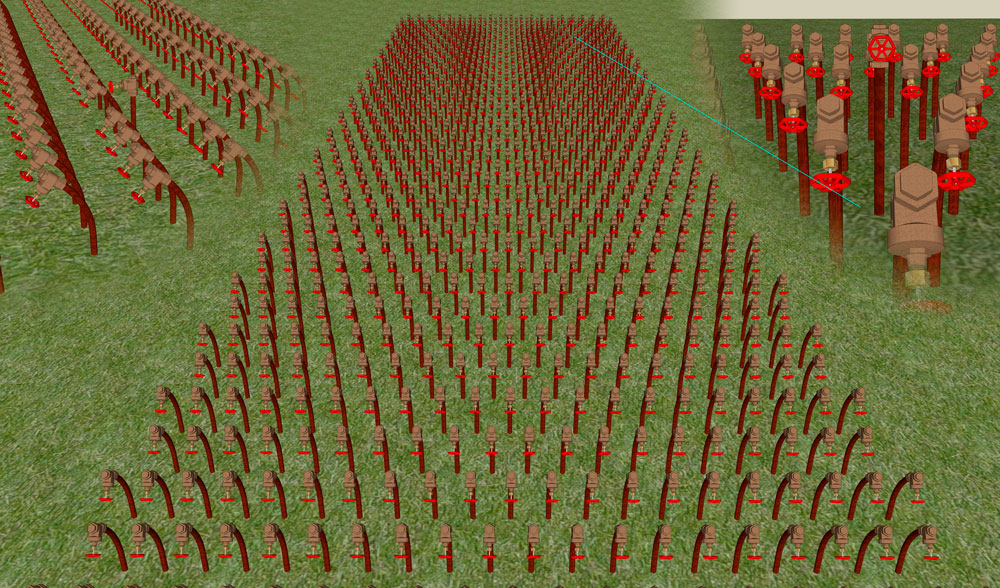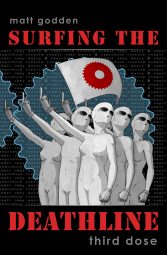Grey Puppet
Elephant Teapot
Dissent
Dissent was an entry for Sculpture By The Sea Bondi 2014. It was accepted for the exhibition, but unfortunately I was unable to secure funding to cover the estimated $15,000 construction cost, and so I had to withdraw from the exhibition.
The work combines the pipe and valve material language of my steel sculpture, with the massing and repetition of objects that is a part of my wall sculpture and photographic practice. It arrays a field of identical (but for one) anthropomorphised valve figures, whose arrangement creates dynamic moiré patterns as clear lines of sight through the work appear, shift, and then disappear.
Underneath The Radar.
Things have been quiet for a while, mainly due to a prolonged and somewhat traumatic house & studio move. After 11 years in the previous place, it’s amazing how much stuff one can accumulate. I (possibly) came up with a little joke to describe the experience:
What’s the difference between a Sculptor and a Hoarder?
The spelling.
I had pretty much grown out of the old place in terms of what I could do with my sculpture, and the owners / agents were in a habit of putting the rent up more and more frequently, while not doing any basic maintenance. Once I was out, I found rising damp in the bedrooms, in fact damage as a result of damp throughout the apartment. Strangely, sitting around in the empty rooms that had been my home for so many years, I felt nothing at all. No nostalgia for the place that had been my home for longer than any bar one of my family homes.
That said, now I’m settled into the new place, and slowly sorting everything out, I’ll be able to start talking about it. It’s a small warehouse, about 15 minutes drive further away from the centre of town that I was previously. Once it’s set up, it should be an extremely productive space, in which I can sculpt, photograph and draw.
On the morality of Batman
I’ve never been a reader of Batman, but I’ve been thinking of late about the mythos of this character, and whether it’s reasonable to think of him as a hero, or even a laudable figure.
Let’s face it, this is a rich guy, who fights crime recreationally. He won’t kill criminals, because he has a “code” against killing – a code by the way, that the criminals aren’t all that interested in following themselves. The fact that Gotham City so predictably fails to keep these recidivistic criminals in jail, only serves to reinforce that Batman knows that every time he refuses to kill a criminal, more innocent bystanders will die.
It’s the trolley problem, do you through action kill one to save many, or through inaction, allow many to die, in order to keep your hands “clean” through non-involvement.
Batman’s code does one thing – it preserves the criminal underworld from which he gains his sense of self-worth. I’d find Batman far more interesting if he was less emo about his dead parents, and more prepared to sacrifice his principles to get the results.
Review: Adonit Jot Script
Opening disclaimer: I was provided with a “keeper” review unit by Adonit, and Mobile Zap Australia. Since this is a review of a handwriting-oriented device, try reading it in the original, handwritten form of the images below, but please note the edit in the typed version.
The Jot Script is the first of the new “pixelpoint” styluses from Adonit – the maker of my current favourite stylus – the Jot Touch 4.0.
It’s important to bear in mind that this device is primarily designed to be used with Evernote’s “Penultimate” software, and unlike the Jot Touch, it’s primarily a writing stylus. As you can see so far, it’s pretty accurate at capturing my godawful handwriting, which would put the average doctor’s scrawl to shame. The point being that despite how unreadable it may be to others, it’s perfectly readable to me.
Zoom View
Here is where we get to Penultimate’s real strength “zoom mode”. In this mode the screen zooms in and scrolls under the pen in direct relation to how fast you lay down new letters. The faster you write, the faster the page scrolls under the pen. This means you can slowly progress your pen across the page, and just hold your pen up off the surface for a second or two and let the program just drift a space in under the pen.
As you can see from this page as compared to the previous page, the text is far cleaner and more readable. What’s most interesting about this interactive design is that you can see the non-zoomed view in the background, greyed out so as to not distractfrom what you’re writing, but it keeps you aware of how far down the page you’ve progressed as you write.
All in all, it’s a pretty brilliant solution to the handwriting dilemma on the iPad, while avoiding the Newton’s trap of handwriting recognition.
The Pen Itself
While not feeling quite as sturdy as the Jot touch 4.0, it’s still sturdier than any of the pens offered by Wacom for their Intuous / Cintique (sic) tablets. The machined Aluminium barrel meets a plastic centre section where the on / off switch then transitions to a plastic grip area,
Important Edit: I just ran the grip area over my teeth (yes weird I know), and realised it’s actually the same metal as the barrel – the texturing in the surface had confused me as to what the material was – it feels quite different to the smooth metal of the barrel. This more or less negates any criticism of the product’s sturdiness compared to the Jot Touch.
and down to a metal tip. It feels lighter, and plasticer than than the Jot Touch, which is unsurprising, given its lower cost. Possibly my only major criticism is the choice to go with a AAA replaceable battery, rather than the internal rechargeable of the Jot Touch. But then again, these are the sacrifices that are inevitably made to bring a product in within a certain budget. My hope would be that the new Jot Touch with Pixelpoint can fulfil all the tasks the script currently fills, enabling users to carry just a single pen.
It should be noted that I’m left-handed, and that may haveand effect on the performance of the product. But as you can see from the past few lines the pen is quite capable of running writing, for those who refuse to print.
Conclusion
What the Jot Script provides is a fantastic environment for handwritten note taking that can be faster than a keyboard for quick – err, jotting of ideas. It has a major strength that text and drawing can be integrated thusly: (note look at the final gallery image)
One thing to watch out for is that drawing smooth curves can result in stepping as you can see here. But again this seems to not have any effect on handwriting.
As you can see in the top left corner, this is largely a result of the speed at which the lines are drawn. Fast avoids the stepping.
This is a device which does what it claims to do, and shows off the potential of the new generation of fine-point styluses Adonit is moving towards.
If this article was of use, a donation would help support my projects.
iBooks EPUB Cover problems
How do you ensure the iBooks library image is readable, when the typography of your cover is too small in icon view?
The answer to that is actually really simple, but has a quirk that can trip up a publisher, because the behaviour of files downloaded from the iBooks / iTunes store differs from how they work when loaded directly through iTunes or iBooks (formerly Book Proofer).
Solution first, then quirk afterwards.
By default, iBooks uses the file listed as the cover image in your package.opf file to generate the icon:
<item id="cover" href="images/cover.jpg" media-type="image/jpeg" properties="cover-image"/>
That image is the one you create optimised to be seen as a tiny icon in your iBooks library, which in icon view has no text labels (the origin of this problem).
The image optimised for full screen viewing and placed within your cover html page can then be listed separately:
<item id="front-cover" href="images/outside_front.jpg" media-type="image/jpeg"></item>
When you load this EPUB into iBooks, the image tagged as having the “cover-image” property will be used to create the icon.
When submitting your files via iTunes Producer, you have a cover image imagewell, and Apple then uses that to create the image of your book in the iTunes & iBooks stores, as well as the iTunes Preview website. It also uses that image to create the icon you see in the icon view of your iBooks library.
So, if you try to use your “big art” version of the cover to be the hero image of your book within iTunes / iBooks / iTunes Preview, when someone downloads your book, that’s the version of the cover image that’ll be used for the icon view in the Library. Importantly, that image will override the image you’ve hard-coded into your EPUB to be the cover image.
So, the solution in the end, is to design your icon view art so that it looks OK when presented as the hero image of your book in iTunes / iBooks / iTunes Preview, and remember that the “Preview” tag will obscure the top right corner when a preview is downloaded – hence my putting the author name on the left in the examples above.
If this article was of use, a donation would help support my projects.
Surfing The Deathline – Third Dose
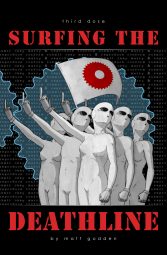
In the near future, homeless, unemployed software codemonkey Eddie has taken a job disrupting a machine intelligence, as a last ditch option to avoid having his organs brutally repossessed over his student debts.
To get the edge he needed, Eddie turned to a powerful neuro-enhancing hallucinogenic – The Deathline, so named for its tendency to kill users. It gave him the edge he needed, but in his triumph, he forgot to heed the warnings about visiting one’s own memory.
Now, he finds himself paralysed in what looks like a hospital room. He can do nothing, as the machine intelligence who ruined his life to this point, offers a terrible deal. Life in a prison of stone, or of his own flesh – a cure in return for his cooperation.
That is, until someone, and a great many somethings, open the door.
Meanwhile, Eddie’s ex-partner is testing her suspicions that her fiancé, their former employer, has been less than truthful about the circumstances surrounding Eddie’s firing. She isn’t liking what she finds.
This book is published in DRM-Free Fixed-Layout EPUB format.
Surfing The Deathline – Second Dose
 In the near future, homeless, unemployed software codemonkey Eddie has found himself up to his eyeballs in student debt, in a city whose promise has become a prison now that his bank account has run dry
In the near future, homeless, unemployed software codemonkey Eddie has found himself up to his eyeballs in student debt, in a city whose promise has become a prison now that his bank account has run dry
His only chance to repay the people who’ll take organs in lieu of payment, is to obtain a neural-enhancing drug known as “The Deathline”. With it, he will have the edge necessary to subvert a machine intelligence for an anonymous, paying client.
In this issue, Eddie meets with The Dealer, who will reveal the awful truth about the origins of The ‘Line. He also provides some important safety advice, which Eddie promptly ignores.
Finally, Eddie is ready to commence his run, but as he begins, he discovers to his horror that the series of disasters which lead to his current predicament may not have been as random as he believed, and that perhaps, you can never go home again.
This book is published in DRM-Free Fixed-Layout EPUB format.