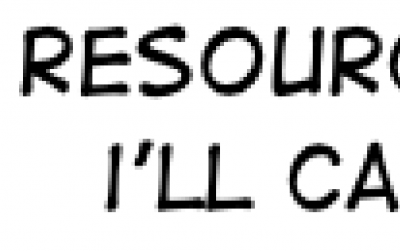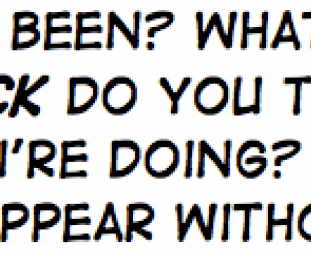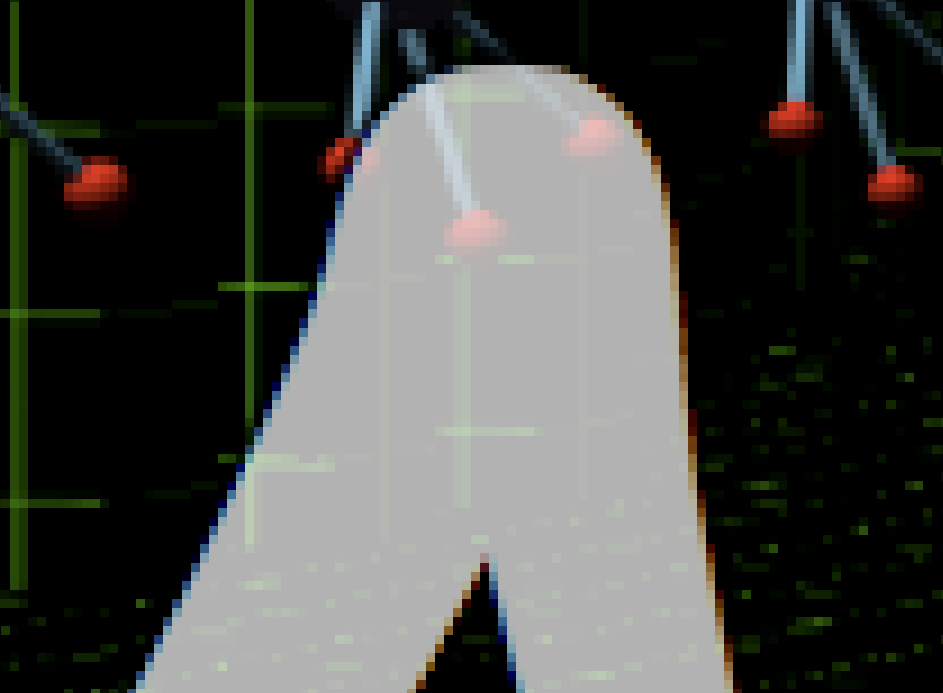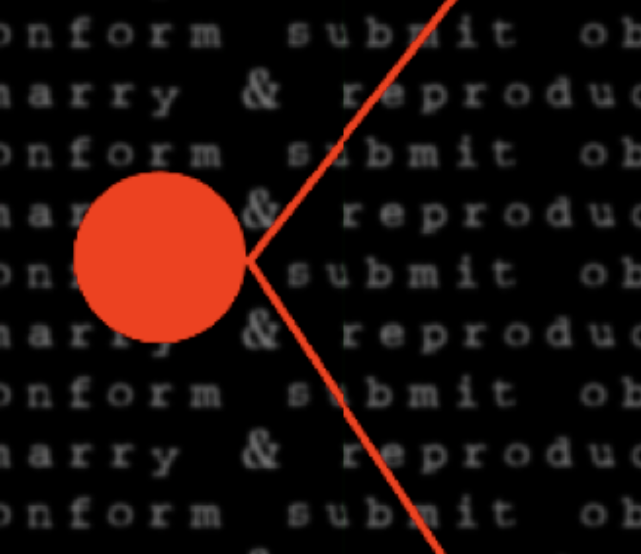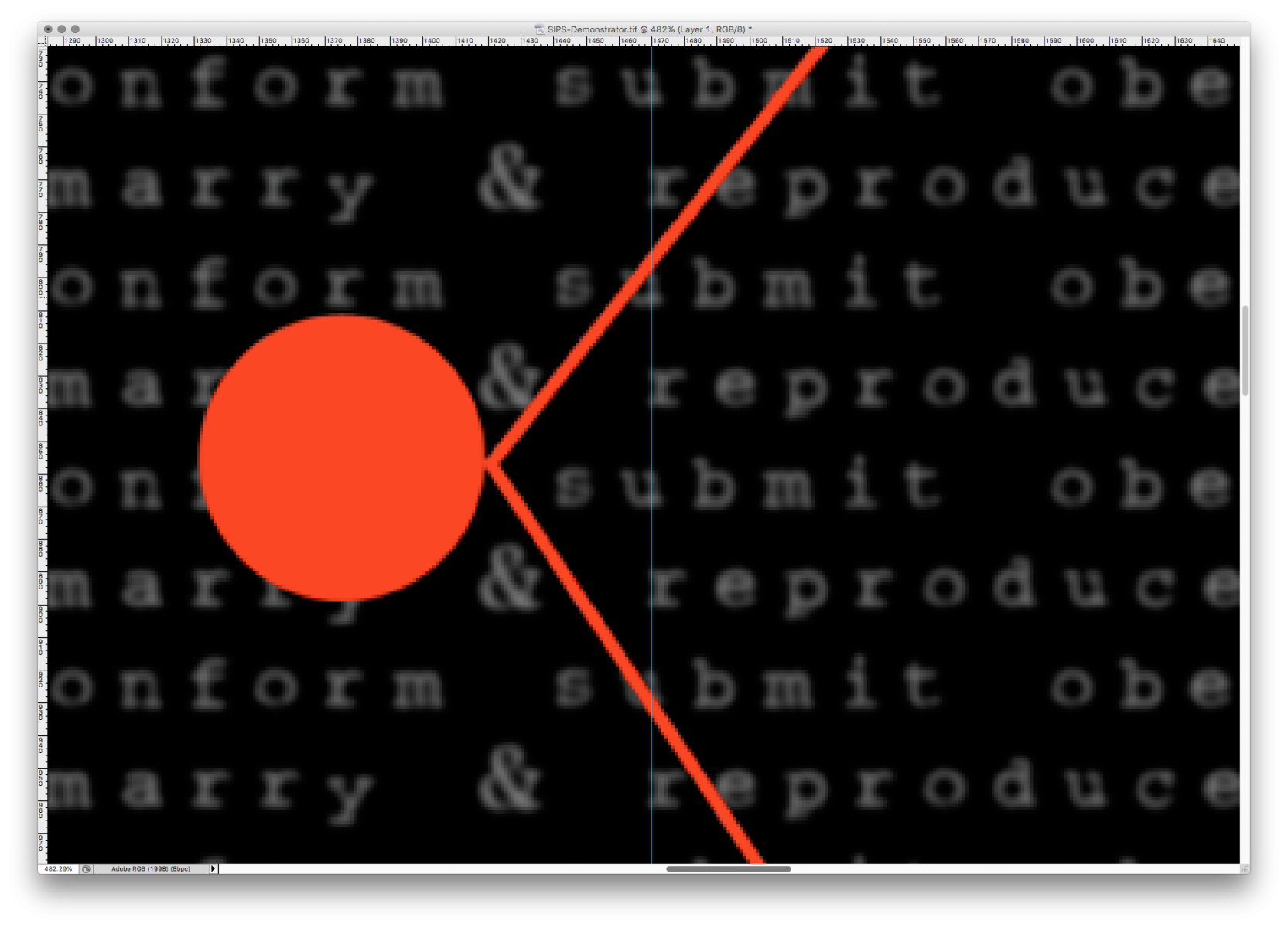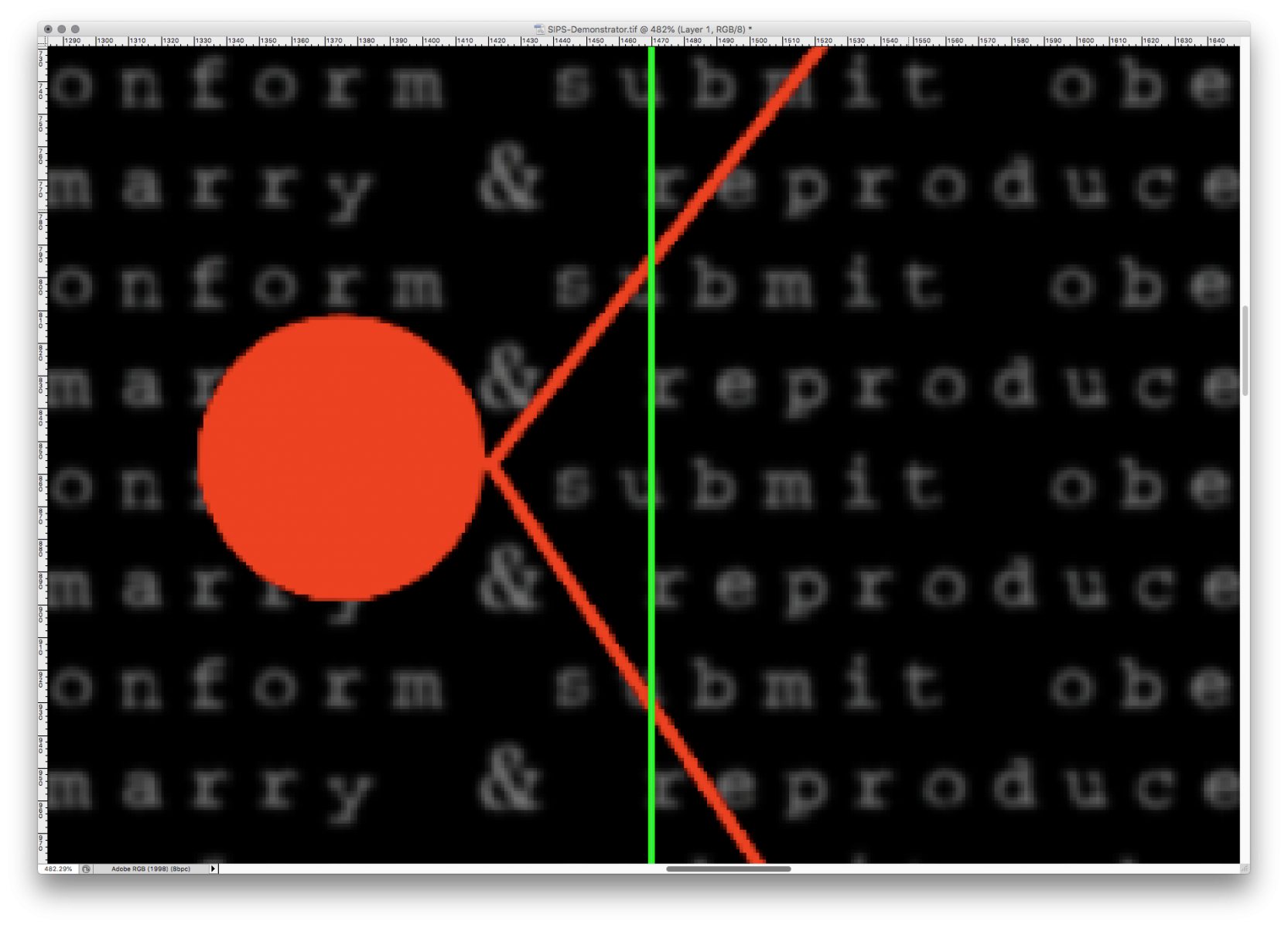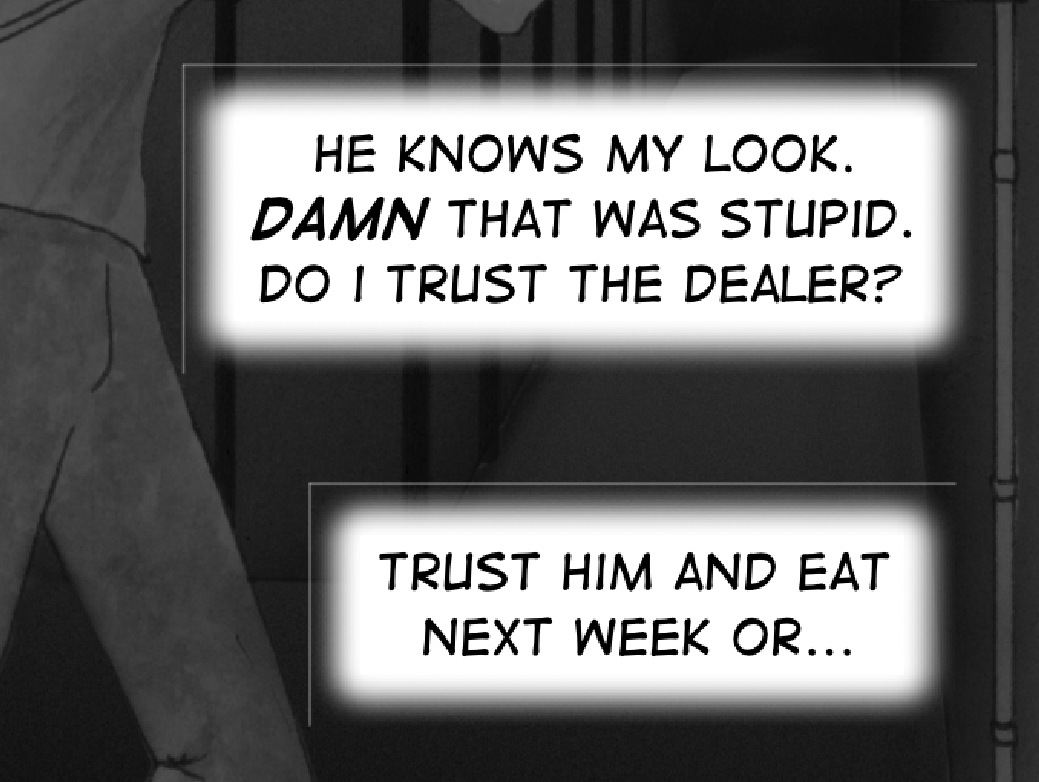Recently, Ridley Scott was complaining about superhero films, as having bad stories and scripts, while relying on special effects. That’s funny, because it’s also the most succinct way to sum up his two most recent films within the Alien movie canon.
With that in mind, lets sum up what’s wrong with Prometheus, before we get into how the plot could be salvaged, and repaired.
Symptoms: What is wrong with Prometheus:
Fundamentally, Prometheus’ greatest flaw, is that it was written by people who appear to be less intelligent than the characters they’re writing. From the language used by the “scientists” who call Evolution “Darwinism”, to the way they behave on the planet & conduct their jobs, it suggests that these writers have an internal model of science that is so misinformed, they are incapable of actually writing a scientist who behaves, and speaks like a scientist.
What they wrote, were religious acolytes. Scientists don’t call Evolution by Natural Selection “Darwinism”. Religious people call it Darwinism, because in the faith-based worldview, knowledge is received wisdom traceable to the opinion of a singular prophet or anointed individual, whose arguments gain strength & validity because of who that individual is, not because of the evidence used to underpin the argument itself. Thus, calling Evolution “Darwinism” makes it just an equal, and alternative “ism” to Creationism.
The religiosity of Prometheus is a flavour throughout the film – Shaw is a religious zealot, whose deepest conviction for everything, especially the conviction that the Engineers must be benign, comes down to religious faith.
And that’s the thing, you can’t find Shaw a sympathetic hero, because her zealotry & hubris ultimately leads to the death of everyone on the mission. The only way to make her the hero of this film, is for her to have the Damascene conversion, realise she was wrong, and to sacrifice herself to save the skeptical Vickers, and the “just doing their job” bridge crew of the Prometheus.
But the film wouldn’t do that, because the writers had invested in painting Shaw as the hero, and Vickers as the spoiled, scheming ungrateful child antagonist, whose motivation is that she’s angry daddy won’t give her a pony soon enough.
The film they made, if you really look at it, is the story of Shaw’s folly, but the angle they took with it, was as Shaw’s triumph.
They did try to create a villain in David, except that “clearly a frightening creep from the first moment we see him” doesn’t really create a lot of audience tension. It’s surprising he didn’t grow himself a false moustache that he could twirl, instead of bleaching his hair.
Treatment: How to fix the plot of Prometheus:
Most of Prometheus is salvageable, and the film could probably be rescued with just ADR and a bit of editing. A plot which works, might proceed as thus:
Meredith Vickers is the heir to the Weyland empire. It is an empire in serious danger of being lost to investor lawsuits, as the founder and majority shareholder, Peter Weyland, has become increasingly erratic, thanks to the effects of experimental geriatric medicines, which account for his strange old-young appearance.
Weyland has come under the thrall of a pair of fundamentalist cult leaders – Elizabeth Shaw & Charlie Holloway.
Shaw and Holloway promise Weyland eternal life if he can take them to meet humanity’s “creator”. They have assembled a team of monks from their cult. These are people who know how to operate scientific equipment, but have no real conception of proper scientific practice, or thought. Think of them as analogues to Young Earth Creation Scientists.
Once they reach the planet, these monks will take their helmets off without testing the air for pathogens, because they have faith that their creator’s holy land would not allow them to be harmed. They reach out to touch the angry snake monster, because it’s a holy product of their creator, and therefore would never hurt them. Holloway deliberately infects himself with the black goo, because he sees a carved mural of an engineer drinking it (or that opening footage of the engineer drinking the goo, but repurposed as one of those weird holographic recordings), so he sees it as a sacrament.
The film ends with Vickers surviving (because she’s the smart one and runs sideways), Shaw being consumed by the octopus monster she doesn’t surgically remove, because it’s a holy child (if you really want to be body-horror and gross about this, and shoot new footage, she could have partially birthed a mass of tentacles, which are wrapped around her legs, and are walking her like a exoskeletal puppeteer, while other tentacles are controlling her arms, and wrapped around her head to control where her eyes are pointed, and she’s the monster, chasing Vickers).
David is destroyed along with Weyland, because David is a stupid obvious character, and should not form the narrative core of an apple, let alone a movie franchise.
If you allow faith to be portrayed honestly, and allow actions based upon it to proceed as they actually do in the real world, you get almost the same film, but it works from a narrative, and character perspective. Instead of a parable on the enduring power of faith, it becomes one of how faith leads us astray.
Every point at which the characters choose to proceed based upon how they believe the world to be, rather than observing and testing the world, before proceeding on what they learn the world to be, is one at which they get monched by the monster.
Again, that’s sort-of the film they made, but only accidentally. To reiterate the canonical problem – no actual biologist would have attempted to touch that snake thing while it was rearing up and making itself look as big as it could. It’s such an obvious threat display, and as any real biologist would know, snakes are basically one long, super-strong prehensile arm. You do not let yourself get into a situation where they can grab you.
Yes, Prometheus delivered a movie about faith and hubris coming undone, but it achieved this by having characters who did stupid things for reasons of plot convenience, not because it was internally consistent with who those characters, and professions were.
If the plot is reliant on idiots making bad choices, the movie has to take the time to show us why idiots are in that position in the first place, and what it is about their character, that gives them such a misguided worldview. The ignorance of unprepared, unqualified people being in a position where the most likely outcomes of their ignorance causes them to fall further and further down a staircase of increasingly bad events must be earned.
What is wrong with that exo-biologist, that he can’t recognise a threat display? If you don’t explain sufficiently why the gravity of causality would tend to cause events to fall towards his demise, then you can’t kill him off in that fashion without breaking the audience’s suspension of disbelief.
This is a fundamental problem some writers don’t seem to understand – the audience’s ability to buy the events of the story, is directly linked to how often the most likely outcome of a situation occurs. Every time the unlikely event happens, the author cuts another thread holding up the disbelief-suspension net.
Rehabilitation: A new opening scene for Prometheus:
For the full-fat slow-motion-walk-away-from-the-explosion rescue, not just a deep-space salvage, what the film really needs is a new opening scene. This opening has the purpose of setting up the following:
- Weyland Corporation’s scale.
- Peter Weyland’s madness.
- Shaw and Holloway as culty villains.
- Vickers as the hero / narrative protagonist.
- Vickers’ motivation:
- The threat to Vickers, and to Weyland Corporation that Peter Weyland’s madness, fed upon and by Shaw & Holloway actually represents, with stakes and consequences plainly stated.
- The rewards Vickers will receive if she succeeds.
- The tie-in to the rest of the Alien universe, beyond just the creature itself, because we know Weyland Corporation eventually becomes Weyland-Yutani – how can we set up a logical scenario where causality will tend towards the Weyland-Yutani outcome.
This opening sequence is dialogue of an in-person corporate meeting, between Vickers, and a delegation of minority shareholders, one of whom would appear to be an employee / union representative (who I imagine has a thick New York / Brooklyn accent), in Weyland Corporation. The dialogue will be heard over the establishing cinematography, which will sync up at the end of the meeting, as the delegates leave the meeting room.
Footage:
An overhead shot, straight down of dark blue, cold, windswept ocean. The camera is moving across the water. The occasional pinnacle of jagged black rock breaks the surface, travelling vertically down the frame, so that the breaking waves can give a sense of immense scale, distance and speed of movement.
Then, a dead straight border of Tetrapod breakwall slides down from the top of screen, as we cross over onto land. A giant expanse of tarmac. As we traverse over this in a continual straight line, we are following a colossal clear path, to each side of which, is a grid of the giant behemoth N-Class starfreighters, whose distinctive design, recognisable to anyone who has seen Alien, hints that this is a major facility, in fact the primary shipyard for interstellar freight hauler Weyland Corporation.
As we continue to track across the gridded landscape of identical starships on giant marked-out landing pads, each separated by equal tracts of empty tarmac, some are still under construction beneath colossal rolling Vehicle Assembly Buildings, some are only partially covered by structures for localised maintenance.
The area is so large, we pass through isolated rainstorms, and still the landing & construction field continues. A launchpad for an orbital shuttle appears into the top of frame, a tiny thing, it explodes skyward on a pillar of white fluffy exhaust, towards the camera, passing by level with us as it leaves the bottom of frame, and still our journey progresses.
The empty tarmac is replaced by an industrial park of support buildings, ever increasing in density, as the camera begins to tilt up towards the horizon, revealing a collection of office buildings, whose tallest tower is our destination. We track forwards, closing in on a single, large panoramic window. A blonde woman, Meredith Vickers, in executive power-formal dress is standing with her back to us, and a group of people can be seen silhouetted at the other end of the room, leaving through a pair of giant double-doors, which close behind them.
Script:
Delegates: Ms Vickers, while we understand Mr Weyland still controls the majority of shares, at only fifty-one percent he can't keep treating the company as his personal fiefdom.
Vickers: I understand you concerns.
D: Do you? Yutani Corporation have been complaining about a lack of progress in our tractors, and they represent seventy percent of our haulage business...
V: I'm aware of Yutani's importance to our company.
D: Good, because Yutani are saying they want a five percent decrease in transit time per decade, we've gone nowhere on that in twenty years.
V: The N-Class is the workhorse of our civilisation, and it's good for another century. Some of us will be long-dead while N-Class upgrades are still the backbone of trans-systemic transport.
D: That's a lovely sales pitch, but Yutani's cargoes are worth a multiple of our haulers, and if we can't deliver the speeds they want, they might just decide to get into the tug business themselves.
V: We've wargamed that possibility, and frankly, we don't think they can get an N-Scale starfreighter into production faster than we can develop a fast retrofit for the N.
D: Who said anything about developing a new tug? If you don't fix this, and get Weyland back under control, and focussed on the business we have, rather than whatever fairytale he's chasing, we will sell to Yutani. Their lawyers will flense you like a whale, and take the tug business for themselves.
V: *sighs* To be blunt, you have my sympathies. Father is old, but regardless of how much of his personal fortune he spends on geriatrics, he is not immortal. He will die, and when he does, his shareholding will pass to me, and I am interested in running a starfreighter fleet, not...
D: Meeting God? We've all heard the rumours - people are laughing at us, "Weyland and madam Rasputin" It's ridiculous! Twenty years, and no progress on our fleet, and he's siphoning ungodly sums into a deep space exploration vessel, with holographic displays, and every toy imaginable!
Employee Representative: Ms Vickers, Weyland stands for serviceability, modularity, reliability and manufacturability. We employees built the reputation of the N-Class - of our company, on being able to fabricate any N component or system in the machine bay of an N-Class, and yet here he is, pissing our money, our retirement savings away on external contractors & bespoke systems!
V: I agree, but my hands are tied. Father is headstrong, and this Shaw... It requires delicacy, and I am working on it. The worst-case scenario I can offer you is, he makes his trip, and either finds something miraculous, paradigm-shifting, and sets us up for the next one-hundred? five-hundred? years, or he doesn't and we use it as grounds to have him declared mentally infirm. I take over his shareholding, and we either sell the ship, or figure out how to commoditise it using our standard systems, and get into selling wagons for a trans-systemic archaeological gold rush.
D: So, you have a plan.
V: I have a plan. I also have another meeting in 10 minutes. It has been a pleasure to hear your concerns, and I hope this private conversation can help us find common cause to rescue our company.
ER: Thankyou Ms Vickers.
The delegates leave, and we are in sync with the end of the opening footage description.
Vickers’ PA enters the room through a side door.
PA: You know that Shaw & Holloway will fight your attempts to have your father sectioned, or they'll have tried to set up a rival succession to take control of his shareholding.
Vickers turns to look out the window, surveying the construction yard.
Vickers: Space is dangerous, and Shaw & Holloway on this new ship, all these *pauses* bespoke, new, custom systems... failures & accidents happen.
End.
And that’s how you get Capone fix Prometheus. Next up, we’ll attempt to diagnose, treat & rehabilitate Alien: Covenant.