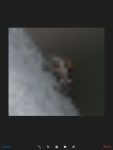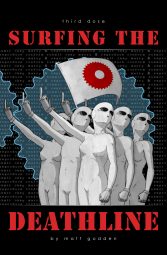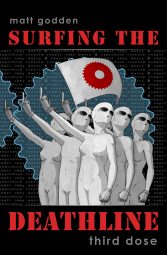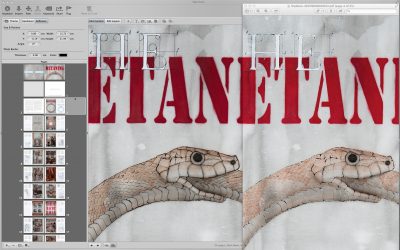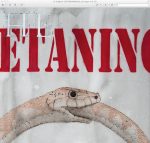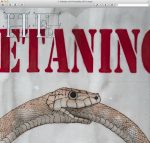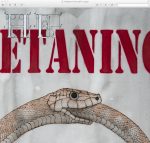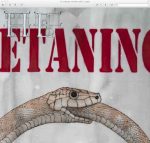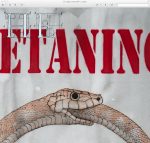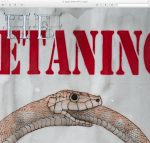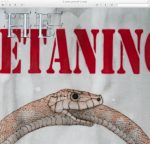There’s a theory, mentioned fairly often on websites like Cracked.com that certain ideas have a time, that there are points in history where the sheer pressure of events, scientific & social progress causes a leap that is distributed around the world. The common knowledge of society as a whole reaches a certain level, and then, simultaneously, multiple unconnected people invent the same thing in different parts of the world, because what has come before reaches this specific brightness that more or less illuminates the road ahead.
OK, enough of the metaphors – point being, I’d always found this idea interesting, but while I know intellectually that coincidences are actually very common, for instance the Birthday Problem posits that you only need 23 randomly chosen people to get a greater than 50% chance that any two will share a birthday, I’d never really experienced one until now. To be honest, it’s left me feeling a little shaken.
So, the backstory – I was recently given the 2011 film Limitless to watch. I hadn’t seen it, but remembered the title. Upon reading the blurb on the back of the box, I had something of a shock. Edited here to show the bits, upon which I locked my attention:
Aspiring author Eddie Morra … is down and out … revolutionary new pharmaceutical … allowing him to realise his full potential … he can recall everything
Now, to provide some context, this is the current blurb for the first part of my graphic novel series Surfing The Deathline:
Sometime in the near future, software codemonkey Eddie is down to his last few dollars. Unemployed and living on, or rather under, the streets, he’s also facing “repossession” of his organs to cover student debts.
Now he’s been offered a job, a job that requires he risk his sanity taking an hallucinogen that’ll give him a chance at subverting a Machine Intelligence for a few critical minutes.
Character name – check. Character’s life situation – check. Neuro-accelerator drug as the macguffin that enables the story – check. Vivid recall of memory – check.
At this stage, I was more than a little freaked out. I’d been working on the book for a looooong time. The first print publication was for Supanova Sydney in 2006. Had someone read it, and lifted some ideas? That seemed unlikely – noone in their right mind would copy a work, and then keep the character name, right? Thinking it was a funny coincidence, I decided to tweet about it, and yes, it gave me an excuse to promote one of my books:
Looking at the IMDB page for the film, I saw that it was based on a novel by Alan Glynn, The Dark Fields. So, I look up the book, and good lord, published in 2001! Stranger still, the ending, well without revealing spoilers it’s ultimately similar. Feeling like a bit of an idiot, I tweet:
And that’s when a sick feeling began. Glynn’s work was published first, I hadn’t ever read it, but still… hang on, isn’t this the Stephen King story Secret Window, Secret Garden? I went to my working files, to see if I could find the documentation for the dates that Surfing The Deathline began production. February 2001 is the oldest metadata I can find – an old Infini-D 3.0 file, the model for an underground location where my Eddie enters the story.
That gels with my timeline for when I would have been working on it, so at least I feel confident that if anyone were to be as hasty as I was initially, jumping to conclusions about the genesis of works, that I’ve got a fairly reasonable documentation. Gotta say though, It’d be fascinating to have a chat with Glynn and see if that one moment was a case of two ships crossing, or of travelling in the same lane.
Once Surfing The Deathline is complete – and to be fair, it’s really only the original first half of the story that tracks with The Dark Fields (as far as I can see) – I’ll read Glynn’s book. From the blurb, it sounds fascinating.